
Batch insert blank pages within PDF files.
Question
What's the best tool to batch insert blank pages within PDF files?
Solution
A-PDF Page Master (free download here) is a powerful product especially for managing pages in PDF files. It allows you to edit pages(cutting, pasting, copying, deleting, inserting, rotating), arrange pages (changing page sequence, assembling), merge pages and so on.
Further more, you can insert blank pages into large quantity of PDF files simultaneously.
Now let's have a look at the simple procedure of inserting blank pages into large quantity of PDF files:
- Select "Pages->Batch Process" to enter into batch process interface, or click the icon for "Batch Process" directly;
- Click the icon for "Add PDF Document" or "Add directories to list", you can also drag files to the list directly;
- Select "Add Action->" to define position, number, size for new inserted blank pages;
- Click "Process" to insert blank pages to the listed PDF files simultaneously.
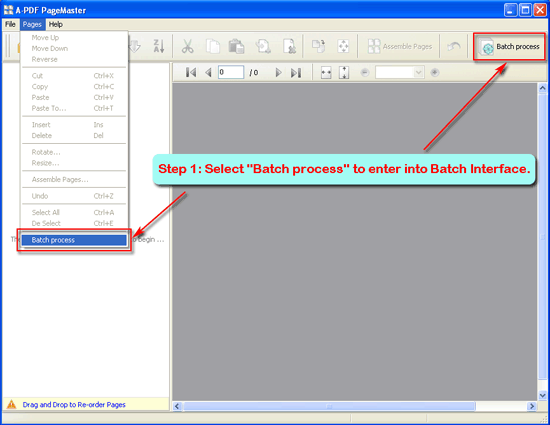 |
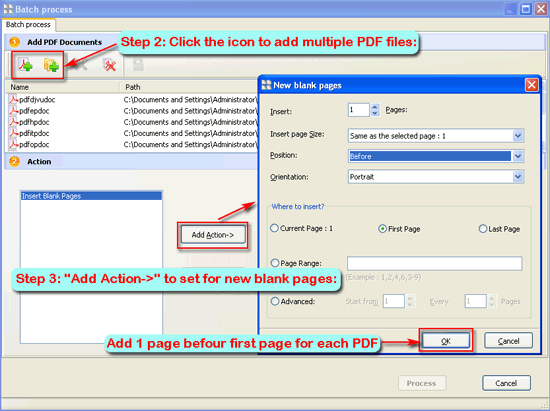 |
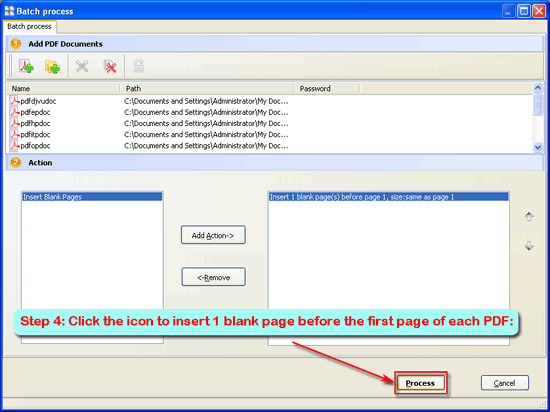 |
Another tutorial:
Click the download button to free download a trial version now
Video Tutorial
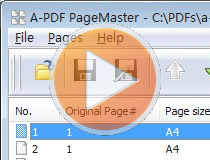 |
Related products
- A-PDF Page Cut - break PDF document Pages into smaller pages
- A-PDF Page Crop - crop or removes the white margins (space) of PDF pages
- A-PDF Page Size Split - batch split Acrobat PDF files into smaller PDF files based on page size.
We always like improving our products based on your suggestions. Please send your feedback (or ask questions) to us in the contact page.
 Follow us
Follow us  Newsletter
Newsletter