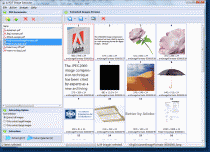A-PDF Image Extractor

A-PDF Image Extractor is a simple, lightning-fast desktop utility program that lets you extract images from Acrobat PDF files. You can reuse or edit the image files later. A-PDF Image Extractor can process a batch of PDF files at one time and save the output image files to various formats. It also provides image size filters, and a preview function to allow you to delete unwanted images before saving the files
|
|
|
|
| only $27 Get a free license >> |
Free download trial version |
Why A-PDF Image Extractor
Batch Export Graphics from PDF files
You can reuse or edit the images exported with Adobe® PhotoShop, Microsoft® Windows or other image editors.
Support Image Filters inside PDF
Includes: LZWDecode, FlateDecode, RunLengthDecode, CCITTFaxDecode (TIFF), JBIG2Decode (JBig2), DCTDecode (JPEG), JPXDecode (JPEG 2000).
Save to 10 Kinds of Image Format
Includes: TIFF, JPEG, GIF, BMP, PNG, TGA, PCX, ICO, JP2 (JPEG 2000), DCX.
Flip and Rotate extracted images
Before saving the images, you can flip and ratate images.
Preview extracted images
Before saving the images, you can preview them and decide what images you want.
Save Time
The product extracts images from a batch of PDF files on the fly. It provides 'drag and drop' functionality for adding individual files, or add all the files from a directory/folder with one click.
Save Money
A-PDF Image Extractor is a standalone program costing only $27. It does NOT require Adobe Acrobat Pro, which costs hundreds of dollars.
Automation (Command Line)
A-PDF Image Extractor can work with command line.
USAGE
PIECMD.exe <Input PDF> <Output Dir> [-S<password>] [-F<Filter>]
[-I<Filter Size>] [-T<Output Type>] Parameters:
<Input PDF> Source PDF file.
<Output dir> Output directory.
[-S<password>] Password of source PDF file if application.
[-F<Filter>] Filter: Large or Small. Default is all size
Large means large than filter size. Small means small than or equal to filter size.
[-I<Filter Size>] Filter size. Default is 64 [-T<Output Type>] Must be TIFF, JPG, GIF, BMP, PNG, TGA, PCX, JP2, ICO (64x64) and DCX. Default is BMP Return code: 0: Success 2: Input PDF not found
3: Can not create output dir
4: Load PDF error
5: Password error
6: Nonsupport security
7: Filter must be Large or Small
8: Illegal filter size
9: Type must be TIFF, JPG, GIF, BMP, PNG, TGA, PCX, JP2, ICO, DCX. An example: PIECMD "C:\pdfs\source.pdf" "C:\pdfs\" -S"P@ssw0rd" -FLarge -I280 -TJPG
|
|
|
|
| only $27. Special Offers | Free download trial version |
How to start (video)
See also
- Manual
- A-PDF Text Extractor
- A-PDF Image to PDF
- Want more powerful program? Let us do a special one for you.
 Follow us
Follow us  Newsletter
Newsletter