
Can I add annotations into digital ebook with FlipBook Maker?
Question
I would like to make a digital ebook with Annotation function, so that readers can take a note for all flipbook pages while reading. This function is very important to me. Can I use FlipBook Maker to add annotations?
Solution
Yes, it can. A-PDF FlipBook Maker provides multiple toolbar buttons for you to display on flipbook, including Annotation, print, download, share etc. You can enable show Annotation for all of your readers easy to take note, highlight pages with brush and draw rectangle or ellipse on anywhere of your book pages.
This tutorial is guide for how to add Annotations into digital ebook with A-PDF FlipBook Maker.
Launch A-PDF Flip Book Maker (free download here)
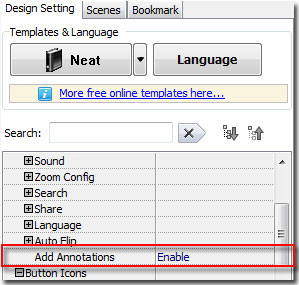 Annotation usage
Annotation usage
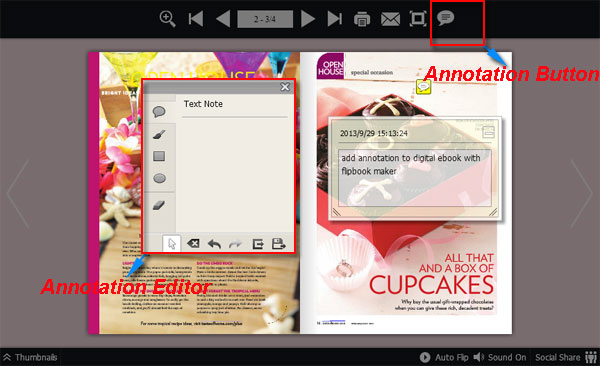
Related products
- A-PDF Thumbnailer - creating online PDF e-books thumbnail from multiple Acrobat PDF documents directly
- A-PDF To Excel - extract and convert almost any PDF data (such as Invoice, Bank statement, Price list, inventory list. Etc…) to highly-editable Microsoft Excel document or CSV file format in several minutes.
- A-PDF Publisher to PDF - batch convert Microsoft Publisher 2000, 2003, 2007 (.pub) into professional-quality documents in the PDF file format
- A-PDF InfoPath to PDF - batch convert Microsoft InfoPath 2003, 2007 (.xsn, .xml) into professional-quality documents in the PDF file
We always like improving our products based on your suggestions. Please send your feedback (or ask questions) to us in the contact page.
 Follow us
Follow us  Newsletter
Newsletter