
Can i add audio files on each page of my page flip ebook?
Question
Solution
Yes, luck you are here with FlipBook Creator. Actually our A-PDF to Flipbook Pro software enables you to add sound files into each page.
A-PDF to Flipbook Pro is great Flipbook maker software which designed by Flippagemaker.com. You can use it to make stunning flash & HTML5 flipbook from PDF and add multi-media files (Sounds, Videos, and Images) into each page of your book. It is very easy to use even you don't have programming knowledge.
Step1: Run FlipBook Creator Pro, and then import PDF from computer;
Step2: Choose a template from resource, and set setting to custom flipbook.
Step3: Click Edit Page button to enter into Flip Page Editor. And add Audio file to each page you want. (Click Add Sound -> Draw Insert area -> Add Sound)
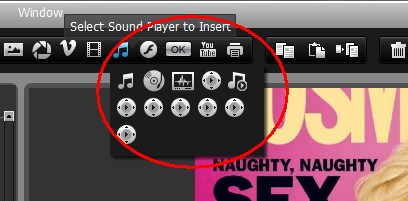
Step4: Publish Flipbook. You can publish flipbook as HTML5, ZIP, EXE or App format. You can also upload it online.
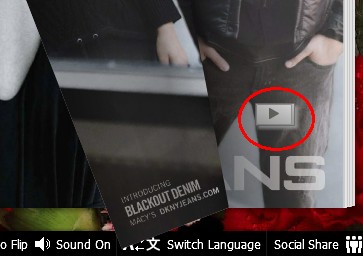
Related products
- A-PDF to Flipbook - Turn PDF files into stunning flash book with realistic page flipping effect
- A-PDF to Flipbook for iPad Mac - Mac software to convert PDF to iPad-supported flipping book
We always like improving our products based on your suggestions. Please send your feedback (or ask questions) to us in the contact page.
 Follow us
Follow us  Newsletter
Newsletter