
Can I add label prefix before page number with A-PDF Number Pro?
Question
Hey, I have to say A-PDF Number Pro is really easy to use. It helps me a lot to number my large file. Anyway, I want to know whether I can add label prefix before page number.
Solution
There is no doubt that inserting number for every page is heavy work and it will cost much time. A-PDF Number Pro is a professional page number tool to add page number for PDF page with ease. Additionally, A-PDF Number Pro allows users to customize the page number settings such as font, color, margins with ease. What’s more, the label prefix before page number can be added by A-PDF Number Pro as well. Now check the steps to add label prefix as follow:
Step1: Add Files
Click "Add file" icon or "Add Folder" to add PDF file or PDF folder with ease. In this section, you are able to move PDF file up and down and delete the PDF file simply.

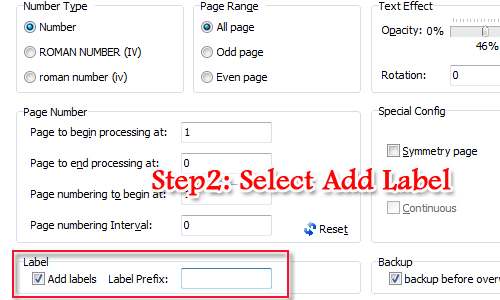
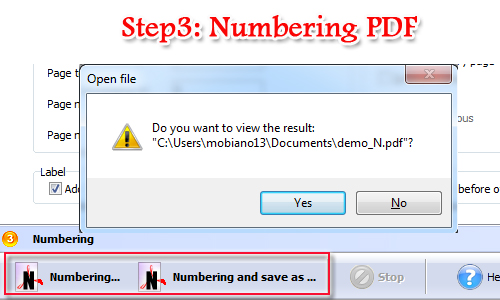
Related products
- A-PDF Password Security - Change password security of existing Acrobat PDF files
- A-PDF Watermark - Add image and text watermarks to a batch of Acrobat PDF documents
- A-PDF Number - Add/create page number in PDF pages
We always like improving our products based on your suggestions. Please send your feedback (or ask questions) to us in the contact page.
 Follow us
Follow us  Newsletter
Newsletter