
Can I change the button icons with mine in the flip book?
Question
Which page flip software will allow me to replace the existing buttons icons with those I like?
Solution
A-PDF to Flipbook Pro (free download here) will enable you to change the existing icons with your
own images. With this application, you can make your flip book more customizable.
1. Make sure Adobe Flash Professional (Flash CS3,CS4,CS5) has been installed in your computer;
2. Download "FlipResources.fla" from our website: CS3, CS4 or CS5;
3. Edit the FlipResources.fla with Adobe Flash Professional, change the icon with your own images (do not change the icon names and links), and save it as SWF file;
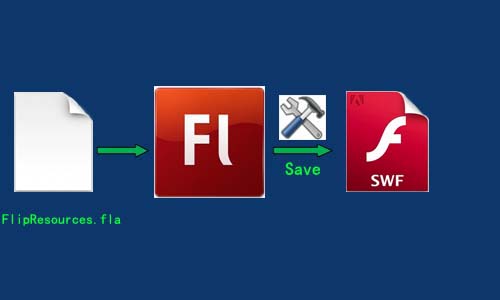 |
Related products
- A-PDF to Flipbook Pro for Mac - Embed video, flash, audio, images and links to the virtual flip book
- A-PDF EPUB to Flipbook - Convert EPUB file into flip page e-publication in minutes
We always like improving our products based on your suggestions. Please send your feedback (or ask questions) to us in the contact page.
 Follow us
Follow us  Newsletter
Newsletter