
Can I change the color of toolbar button with Flipbook software?
Question
After choosing Neat template and adding background image, I want to change the color of toolbar and button icon. However, there are so many toolbar settings so that I cannot find which tool is what I need. Give me some ideas! Thanks!
Solution
You can adjust toolbar and button color easily with Flip Book Maker (free download here). The following steps will tell you how to do it.
Adjust the color of ToolBar (Take Neat template as example):
Step1: Import PDF and choose Neat template;
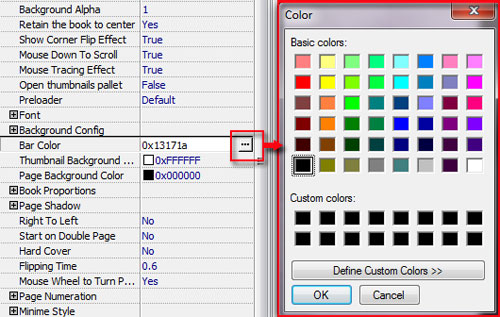
Step3: Click "Apply Change" to show the effect.

Adjust the color of Button icon:
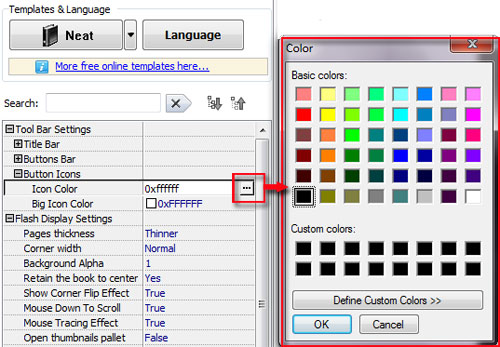
Related products
- A-PDF to Flipbook Pro - Convert PDF to 3D flash flip book with embedded multimedia
- A-PDF to Flipbook for Mac - Publish interactive page turning book on Mac OS
- A-PDF to Flipbook Pro for Mac - Embed video, flash, audio, images and links to the virtual flip book
We always like improving our products based on your suggestions. Please send your feedback (or ask questions) to us in the contact page.
 Follow us
Follow us  Newsletter
Newsletter