Can I print PDF documents with 2-up or 4-up?
Question
Is there a tool that allows you to print PDF documents with 2-up or 4-up?
Solution
You can use
A-PDF N-up Page (PDF imposition) (
free download here) to
print PDF documents with 2-up or 4-up.The program provides convenient methods to arrange multiple pages onto a single sheet of paper, the main benefit of this N-up tool is to
cut paper costs when you printing, for example you have multiple PDF files as postcards, calendars or books to be printed. Or if you want to
impose PDF files with book or magazine layout, combine two pages or four pages into one sheet as booklets, you can have a try on our powerful product: A-PDF N-up Page.
The tutorial below explains how to make PDF documents with n-up step by step:
- Free download and install A-PDF N-up Page;
- Operate Pdfnp.exe, the first step is to add PDF files. There are two methods to do this:
Method 1: Click "Add File" or the sentence in the files list to add PDF files one after another;
Method 2: Click "Add Folder(s)" to add a folder(Include sub folders) of PDF files together.
- Set Method and Mode on imposing your PDF documents:
2-Up: Impose PDF files into 2 pages per sheet;
4-Up: Impose PDF files into 4 pages per sheet;
A/B Mode: Impose PDF pages in continuous sequence;
A/B (Double Mode): Impose PDF files with Odd or Even pages in same sheet (only used in 4-Up);
Split: Cut PDF pages in half, then arrange pages with one or two pages from First Half, the rest from Second Half.
You can also do setting as follows:
Select "Page Layout" and input data as Gutter between pages in one sheet;
Set "Margin" to add margins on new pages;
Click "Settings" to set Range for imposing or rotating.
- Click "N-Up Page…" and choose output folder to complete the operation.
The new files formed with above settings are arranged as follow image:
Ok, the procedure of imposing is clear and easy to handle, right?
Click the download button to free download a trial version now
Related products
- A-PDF Merger - Combine two or more image files or Acrobat PDF files into a single PDF document
- A-PDF Split - Split any Acrobat PDF file into separate pdf files base on page, bookmark and more
We always like improving our products based on your suggestions. Please send your feedback (or ask questions) to us in the contact page.
Return KB main page

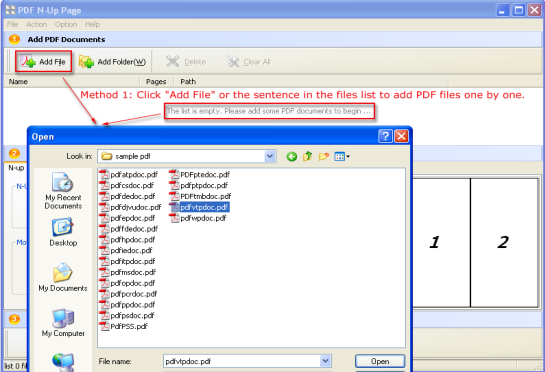
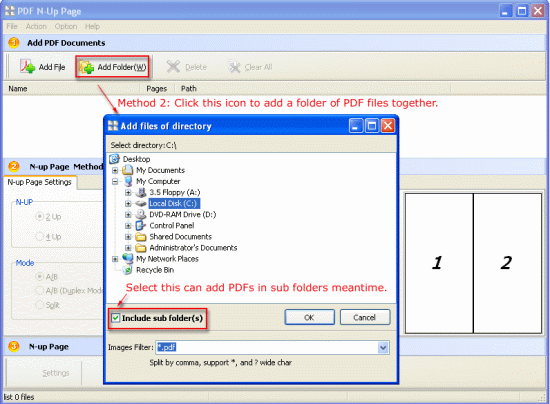
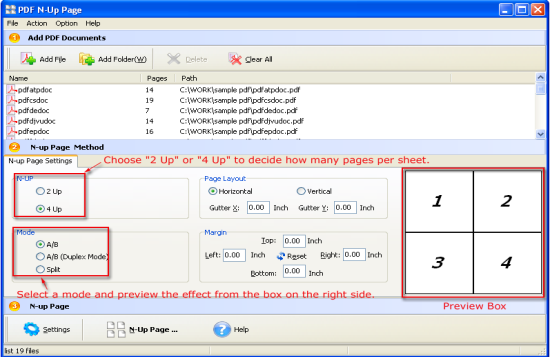
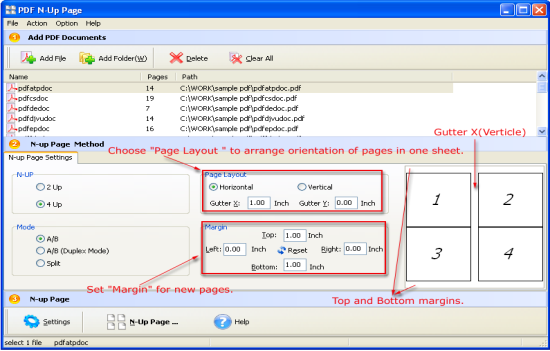
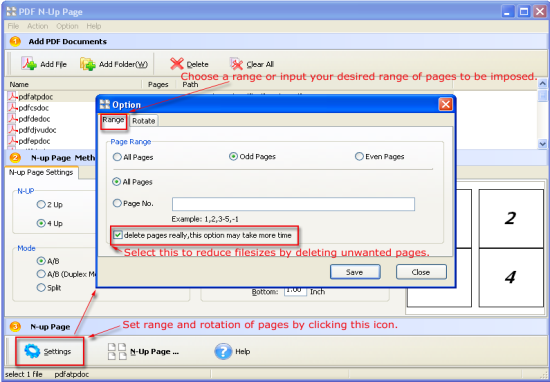
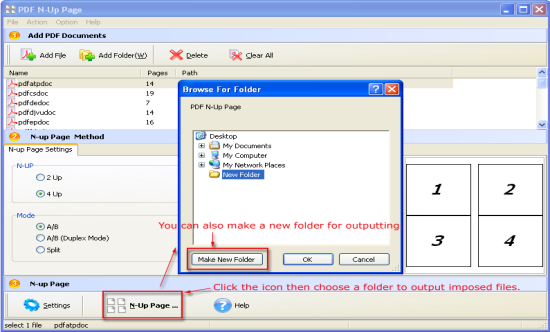
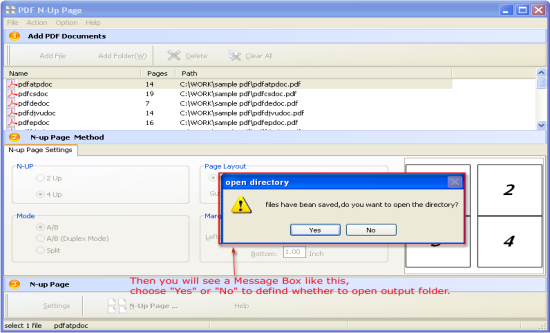
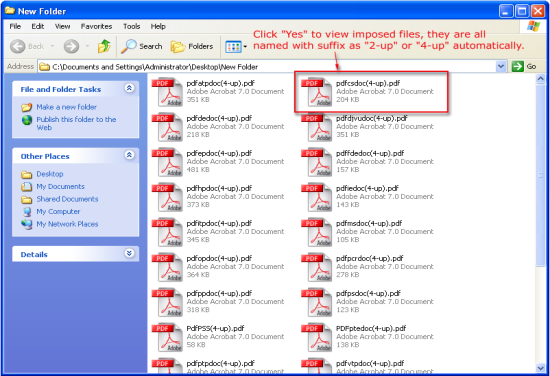
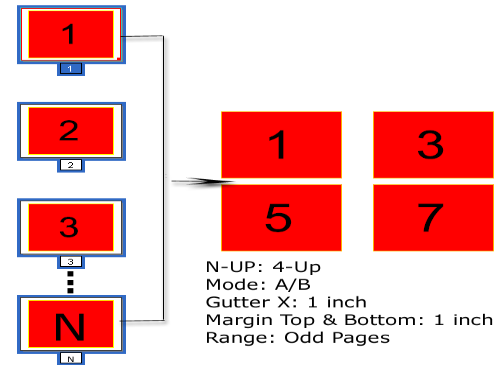
 Follow us
Follow us  Newsletter
Newsletter