
Can I replace the PDF text in capital form but reserve that in lowercase or small letter?
Question
I want to change the PDF text that is of the same content, but some are in capital while others in lowercase. For example, how to replace "WWW.A-PDF.COM" with "A-PDF to Flipbook.com", but reserve "www.a-pdf.com"?
Solution
A-PDF Text Replace (free download here) will solve this problem. This software does not only
enable you to change PDF text, but also provides you with "Case Sensitive" feature that can differentiate capital and lowercase letters while modifying text content.
1. Start the program and add PDF documents by clicking "Add Files" or "Add Folder" button;
2. In the "Text Replacing Setting" panel, check "Case Sensitive" enabled. Input content for "Text to be replaced" and "Replace with";
3. Click "Replace" or "Replace And Save as" to finish replacing.
The output PDF will retain "www.a-pdf.com" which is written in small letter, but with all the capital "WWW.A-PDF.COM" changed to "A-PDF to Flipbook.com".
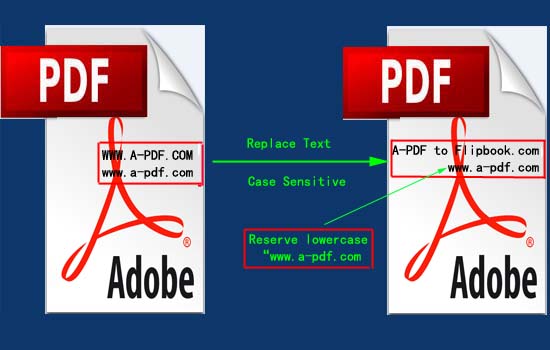 |
Related products
- A-PDF Label - Batch add formatted dynamic Label fields (mailing label) such as Name, Address, City to custom PDF templates (such as in form letters, on envelopes, business card, name badge and so on) for printing, The Label fields lists information come from a spreadsheet in MS Excel file
- A-PDF Filler - Edit, insert images, draw graphs on PDF documents, even scan papers for editing in PDF format
We always like improving our products based on your suggestions. Please send your feedback (or ask questions) to us in the contact page.
 Follow us
Follow us  Newsletter
Newsletter