
How can I break multipage TIFF file to separate files?
Question
Solution
A-PDF TIFF Merge and Split (free download here) provides you an integral solution to split and merge TIFF images with ease.
The split functionality lets you split one or more TIFF files into same or other format images. The merge functionality lets you quickly combine a collection of TIF files.
The tutorial below explains how easy to break multipage TIFF file to separate files:
- Free download and install A-PDF TIFF Merge and Split, Operate PDFTMS.exe, the first step is to add TIFF image:
- Settings: you can choose output format for split single-page images as JPEG, TIFF, BMP, PNG etc., you can also choose Macro output name pattern and output quality;
- Click the icon for "Split All", choose output folder for all split files.
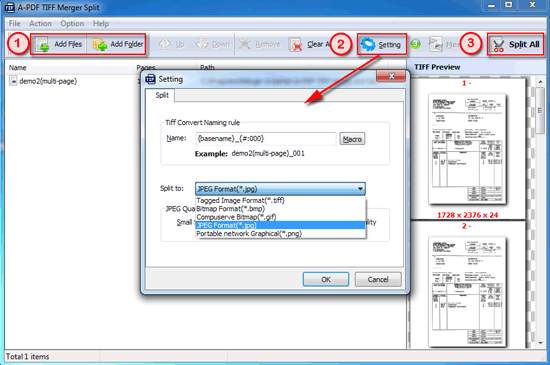 |
The merge procedure is very simple too.
Click the download button to enjoy A-PDF TIFF Merge and Split now!
|
|
Related products
- A-PDF Merger - Combine two or more image files or Acrobat PDF files into a single PDF document
- A-PDF Split - Split any Acrobat PDF file into separate pdf files base on page, bookmark and more
- A-PDF Image to PDF - Convert photos, drawings, scans and faxes into PDF documents
- A-PDF To Image - Batch convert PDF files to Image formats, such as TIFF, JPEG, BMP and so on.
We always like improving our products based on your suggestions. Please send your feedback (or ask questions) to us in the contact page.
 Follow us
Follow us  Newsletter
Newsletter