
How can I edit and use the images of PDF files?
Question
I saw some beautiful images in a PDF, and I would like to extract and them adorn them for later use, is there any tool that can do this?
Solution
A-PDF Image Extractor (free download here) will enable you to extract images of PDF file, and
then you can use image editors such as Photoshop to edit the extracted images.
1. Start the program and add PDF file(s) by clicking "Add PDF documents" or "Add a directory to list" button;
2. Choose "Extracting Option" based on image size: Extract all images, Only extract small images or Only extract large images;
3. Choose PDF files from which you want to extract images: Extract All or Extract Selected;
4. The program will extract images within minutes, and you can select images that you want and delete the unwanted ones.
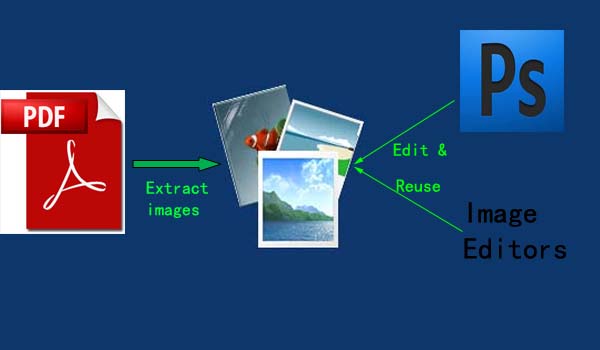 |
Related products
- A-PDF Image to PDF - Convert photos, drawings, scans and faxes into PDF documents
- A-PDF To Image - Batch convert PDF files to Image formats, such as TIFF, JPEG, BMP and so on.
We always like improving our products based on your suggestions. Please send your feedback (or ask questions) to us in the contact page.
 Follow us
Follow us  Newsletter
Newsletter