
How Can Upload Page Turn eBook by Dropbox
Question
I don't have my own website, and I do not wish my page turn eBook to be in A-PDF server, what should I do? Because I often use the Dropbox to do some uploading works. May I use Dropbox to upload the page turn eBook?
Solution
If you often use the Dropbox, you will be very clear of using the uploading feature. After conversion in A-PDF FlipBook Maker from PDF to page turn eBook, you can output the HTML version ebook for uploading.
Firstly, copy all outputting HTML flip book files;
Secondly, Open your Dropbox and sign in, then you can check your Dropbox floder;
Thirdly, Paste all HTML flipbook outputting files under Public folder;
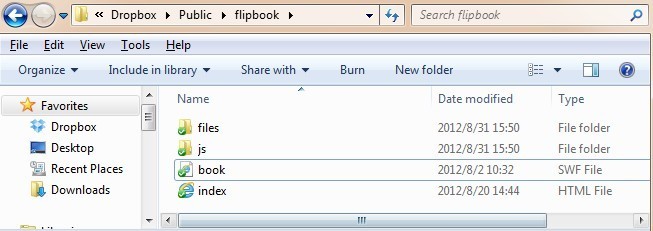
Right clicking and copy the uploaded flipbook URL, you can paste to browser for online viewing.
Related products
- A-PDF Content Splitter - Split PDF files based on content
- A-PDF Form Data Extractor - batch export PDF form data to CSV or XML file format
- A-PDF N-up Page - batch make creating N-up (2-up, 4-up) imposed PDF files
We always like improving our products based on your suggestions. Please send your feedback (or ask questions) to us in the contact page.
 Follow us
Follow us  Newsletter
Newsletter