
How to add page numbers at the bottom of PDF file by using A-PDF Number Pro?
Question
Solution
A-PDF Number Pro is the professional and ideal tool for you to batch add page numbers at the bottom of PDF file. You can add one or more PDF to this software and then automatically add the specified page number to all PDFs quickly. You can define page number rule as: page {p:0} / {l:0}, after processing, all PDF files will be added page number based on this rule. Details please read on this article:
Add PDF files or folder to A-PDF Number Pro. If you haven’t install A-PDF Number Pro tool, please free download and install to your computer;
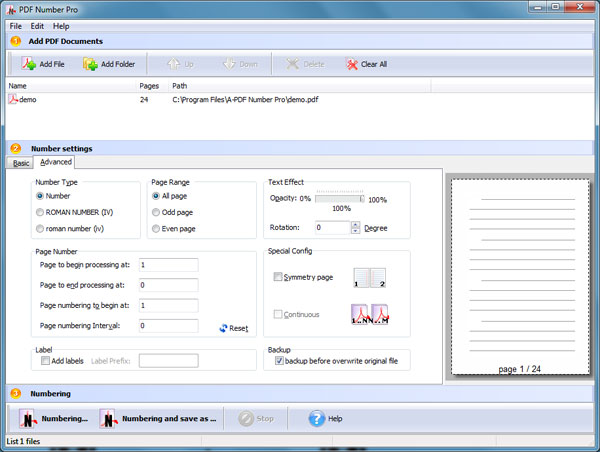
Define page number rule: Page format: page {p:0} / {l:0}; custom page number style and define which pages should be added page number;
Numbering and save as PDF files.
Related products
- A-PDF Number - Add/create page number in PDF pages
We always like improving our products based on your suggestions. Please send your feedback (or ask questions) to us in the contact page.
 Follow us
Follow us  Newsletter
Newsletter