
How to arrange specific PDF pages in one PDF page with A-PDF N-up Page?
Question
I want to combine 4 PDF pages into one page and I want the first 4 odd pages (of source PDF file) to be Page 1 (new PDF file) and the first 4 even pages as Page 2. How can I make it possible with A-PDF N-up Page?
Solution
A-PDF N-up Page is professional N-up page software that can help you combine 2 or 4 PDF pages into one page in different modes:
A/B: Combine the first 2/4 pages the first page of the new PDF, and then the next 2/4 pages as the second page, etc.
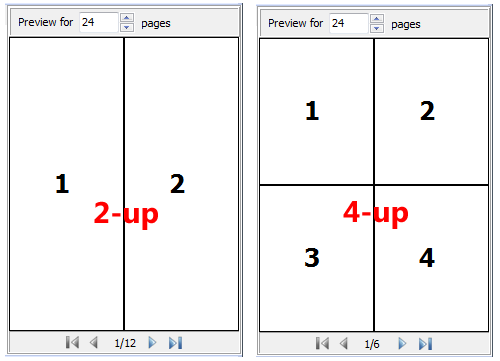
A/C: Combine every 2/4 odd pages as odd page, every 2/4 even pages as even page.
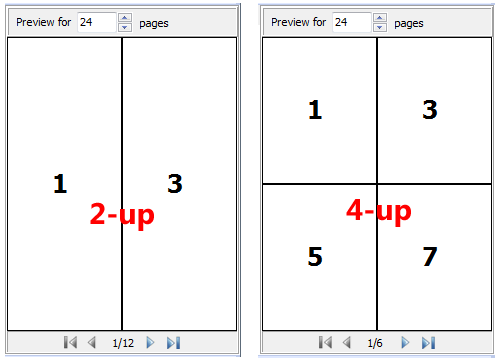
Split: Combine the first page/first 2 pages and the first page/first 2 pages from middle as the first page of the new PDF.
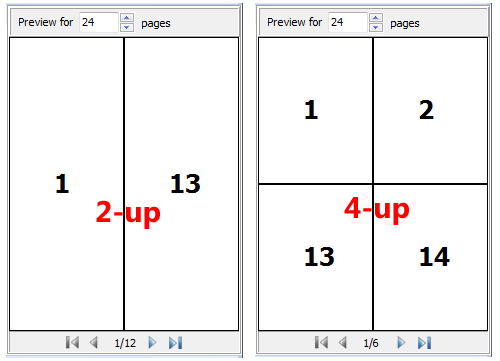
First-Last: Combine the first page/first 2 pages and the last page/last 2 pages as the first page of the new PDF.
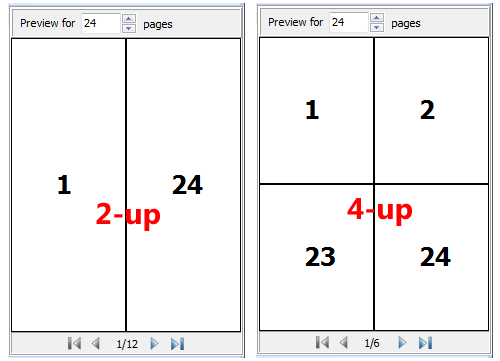
And you can follow the below steps to arrange specific pages into one page:
Step 1: Add PDF Documents
Click "Add File" or "Add Folder" to add PDF files into the software.
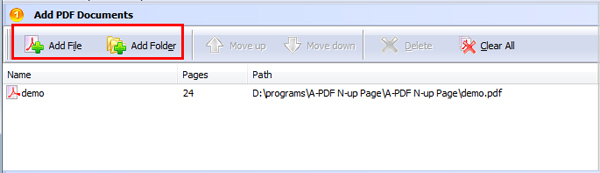
Step 2: Select N-up Page Mode
You can select to use 2-up or 4-up mode and then select how the pages are to be combined: A/B, A/C, Split or First-Last.
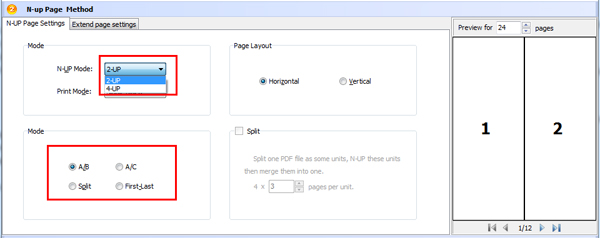
Step 3: Start N-Up Page
Click "N-Up Page…" to combine PDF pages in selected method.
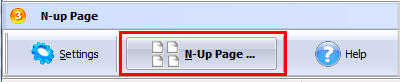
Related products
- A-PDF Merger - Combine two or more image files or Acrobat PDF files into a single PDF document
- A-PDF Page Cut - break PDF document Pages into smaller pages
- A-PDF Page Master - Manage and organize PDF document pages, including edit, arrange, merge, extract etc.
We always like improving our products based on your suggestions. Please send your feedback (or ask questions) to us in the contact page.
 Follow us
Follow us  Newsletter
Newsletter