
How to Change Make the Toolbar to Be on the Top or Bottom of Page Flip Magazines
Question
People are making a page flip magazine, they always regard the page flip magazine as their masterpiece or sometimes a representation of their company. Then they need more flexible options to define their page flip magazines. When they
are converting flipping books in FlipBook Maker, can they change the toolbar position with their wishes?
Solution
The toolbar position would be on the top or bottom of the page flipbook in the default settings in different templates of A-PDF FlipBook Maker, which users can choose different template to get a most suitable located toolbar on their flipping books.
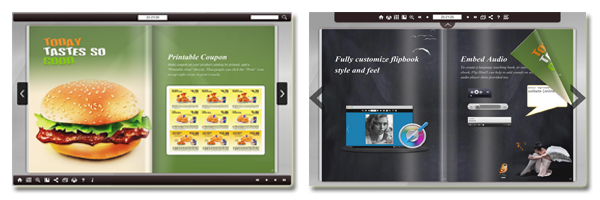
Steps:
1. Import your files into FlipBook Maker;
2. Choose a template and theme for your page flip book;
3. Double clicking to apply different templates that with different appearance and position of toolbar.
4. Output or upload your own page flip magazines after signed up.
Then all things are finished.Related products
- A-PDF Text Extractor - Extract plain text from Adobe PDF files
- A-PDF Office to PDF - Batch convert MS Office file into professional-quality PDF documents.
- A-PDF Page Master - Manage and organize PDF document pages, including edit, arrange, merge, extract etc.
- A-PDF Creator - Create professional quality PDF documents by simply "Print" in any Microsoft Windows application.
- A-PDF To Image - Batch convert PDF files to Image formats, such as TIFF, JPEG, BMP and so on.
- A-PDF FlipBook Creator - Create Flash Flip Books with "page turning" effect from any kind of printable documents.
- A-PDF Image to FlipBook - Batch create flash flip books from images or scanned files with page flipping effect
We always like improving our products based on your suggestions. Please send your feedback (or ask questions) to us in the contact page.
 Follow us
Follow us  Newsletter
Newsletter