
How to convert Multiple PDFs to a digital flipbook?
Question
I have downloaded your program to make flipbook. It is nice and very helpful. I know that your program allows users to convert many PDFs into flipbook in batch at the same time. I have no idea about how to do it with your program. Can anybody tell me how to batch convert my 5 separate PDF documents? Besides, I have another request. I hope to merge all the imported PDF into a single flipbook booklet. Is it possible with your program?
Solution
Hi, I'll be happy to answer your questions about how to batch convert to make your single flipbook with 5 separate PDFs. All you need to do is just few clicks. You donot need to know any programming skill. It is easy to make a beautiful flipbook with A-PDF Flip Book Maker.
Follow below detail steps:
Step1: Launch A-PDF Flip Book Maker program to click "Create New";
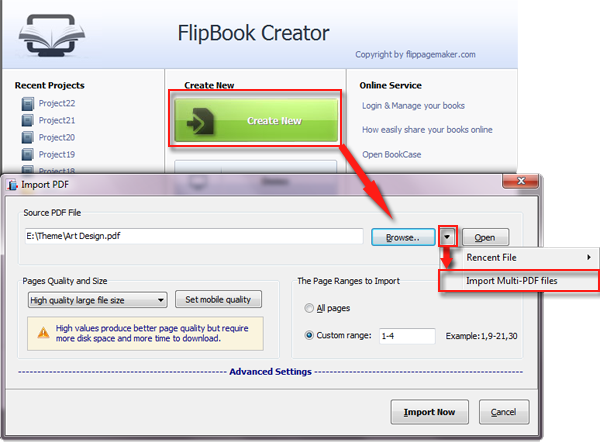
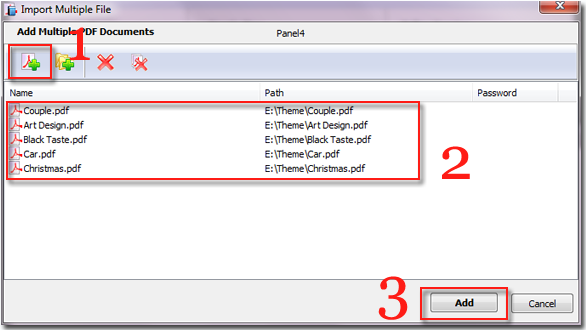
Related products
- A-PDF Page Crop - crop or removes the white margins (space) of PDF pages
- A-PDF Thumbnailer - creating online PDF e-books thumbnail from multiple Acrobat PDF documents directly
- A-PDF Visio to PDF - batch convert Microsoft Visio 2003, 2007 (.vsd, .vdx) into professional-quality documents in the PDF file format.
We always like improving our products based on your suggestions. Please send your feedback (or ask questions) to us in the contact page.
 Follow us
Follow us  Newsletter
Newsletter