
How to delete specific words in PDF with A-PDF Text Replace?
Question
I am going to edit my PDF files. Bur I found that I made a mistake before. I added some meaningless words to my PDF. So now I want to delete them. Can I use A-PDF Text Replace to do that?
Solution
It is ok. A-PDF Text Replace is a useful tool that allows you to replace, change and delete words in PDF. You can batch delete your unwanted words quickly instead of deleting them one by one manually. It is easy to use. You just need to add the PDF and input the specific words. Then A-PDF Text Replace will delete them for you.
You just need three steps to finish the process. Firstly, add your PDF;
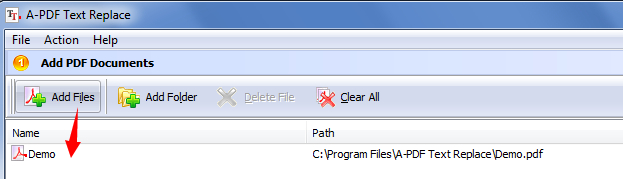
Then input the words you want to delete. And keep it in mind that you must let the blank “Replace with” empty;
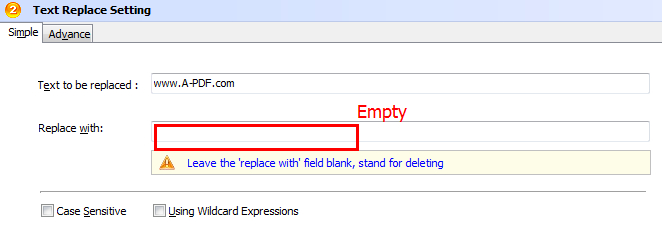
At last, click the button “Replace” or “Replace And Save as”. The output PDF is what you want.
Related products
- A-PDF Merger - Combine two or more image files or Acrobat PDF files into a single PDF document
- A-PDF Text Extractor - Extract plain text from Adobe PDF files
We always like improving our products based on your suggestions. Please send your feedback (or ask questions) to us in the contact page.
 Follow us
Follow us  Newsletter
Newsletter