
How to Embed Images and Animated Text on Digital Publication?
Question
A-PDF to FlipBook Pro helps me a lot to create a sparkling digital publication. But I just can’t figure out how to embed the images slideshow and text with animation on the digital publication. In a word, please teach me how to insert image and text on my flash book easier.
Solution
Inserting Flip Book into website is a smart idea to enhance the popularity of website and highlight the key content exactly. Then except the based functions of A-PDF to FlipBook Pro, you also can insert new page or delete the selected page of the flip magazine easily. You can insert PDF, images and SWF file as a new page into the page flip brochure. Then here we will talk more about inserting images and text on digital publication in several easy steps.
Step1: Import PDF Files. Download software, run the program and click "Create New" to import new PDF file.
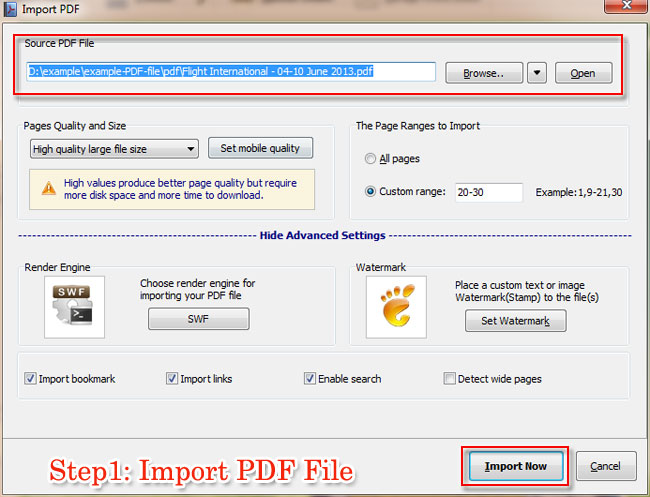

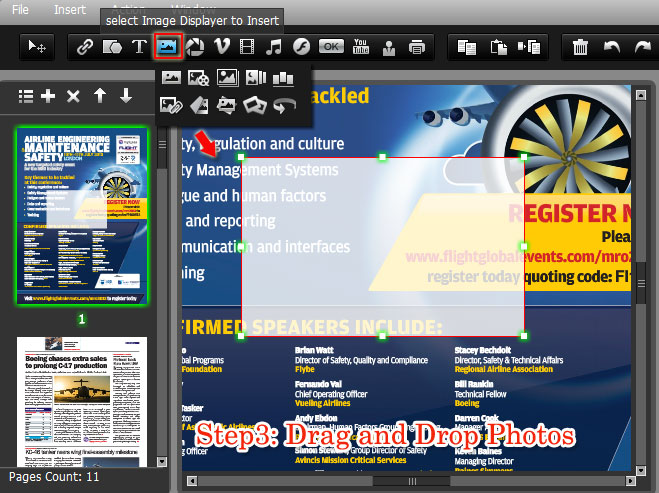
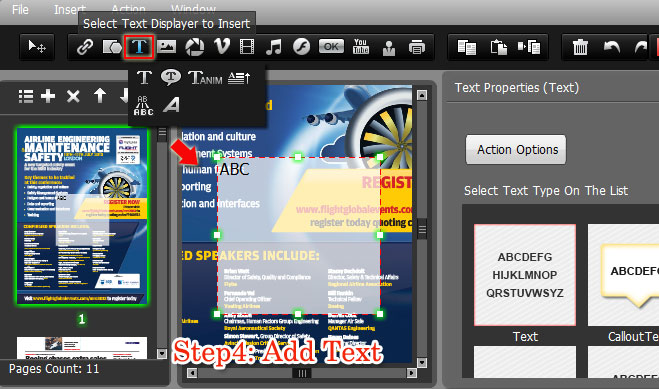
Related products
- A-PDF to Flipbook - Turn PDF files into stunning flash book with realistic page flipping effect
- A-PDF to Flipbook Pro - Convert PDF to 3D flash flip book with embedded multimedia
- A-PDF to Flipbook for Mac - Publish interactive page turning book on Mac OS
- A-PDF to Flipbook Pro for Mac - Embed video, flash, audio, images and links to the virtual flip book
We always like improving our products based on your suggestions. Please send your feedback (or ask questions) to us in the contact page.
 Follow us
Follow us  Newsletter
Newsletter