
How to get more online flash scenes when you are using A-PDF Flip Book Maker
Question
Solution
Yes, there are more online scenes you can apply.A-PDF Flip Book Maker is easy-to-control software that helps you design your own online eBook in a quick way. There are many pre-designed flash scenes provided for you to apply. Or you can download from online. Moreover, you are allowed to add your own scenes.
Step 1: import your PDF;
You may be familiar that you must import your PDF before decorating your eBook. You can select certain pages to import.
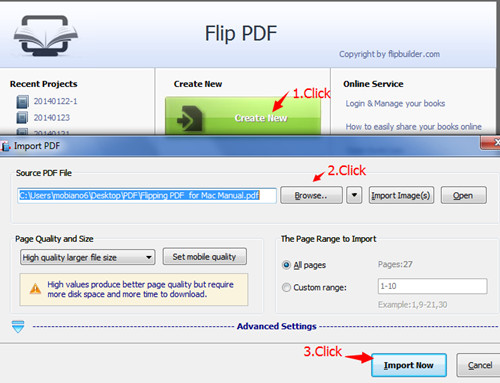
Step 2: download online flash scenes;
Click the button “More online scenes” and select the one you like to install. After installing, you can apply it to your PDF.
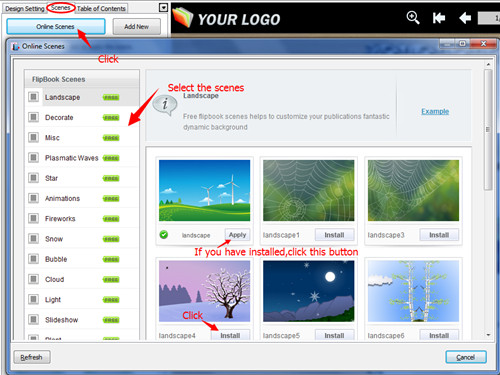
Step 3: Save the change and publish this book;
Click the two buttons: “Apply change” and “Publish”. Then select the output type and output path. There are six output types provided: HTML, ZIP, EXE, APP, FBR and Burn to CD.
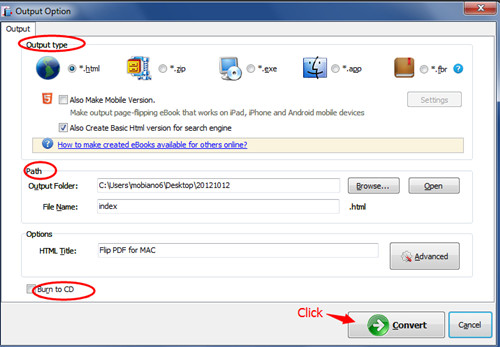
Related products
- A-PDF Merger - Combine two or more image files or Acrobat PDF files into a single PDF document
- A-PDF Split - Split any Acrobat PDF file into separate pdf files base on page, bookmark and more
We always like improving our products based on your suggestions. Please send your feedback (or ask questions) to us in the contact page.
 Follow us
Follow us  Newsletter
Newsletter