
How to Print the Pages Selected from HTML5 Flipbook?
Question
"Some pages of your flipbook is fascinating, it would be nice if I can print those page directly." I always receive similar email advice from readers. So, can A-PDF Flip Book Maker enable the feature to let readers print selected pages?
Solution
Yes, A-PDF Flip Book Maker has provided a print button for readers print their like pages. Click print button and input page number to print each page of your HTML5 flipbook.
You can follow below steps to add print button:
Step1: Run A-PDF Flip Book Maker software and log-in, and then import content files, it supports PDF, Text, office and even images.
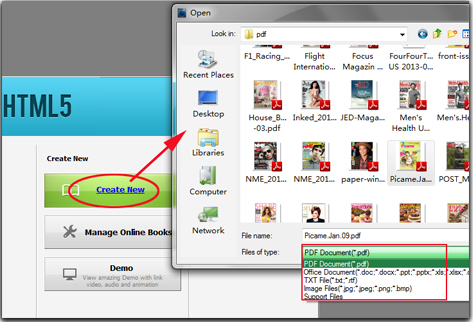
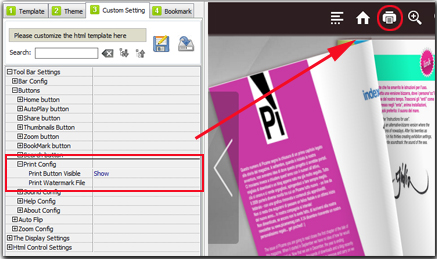
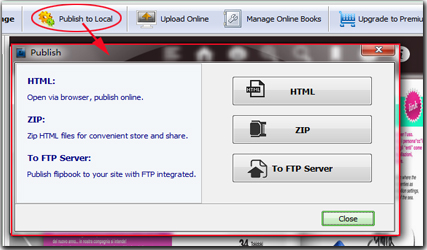
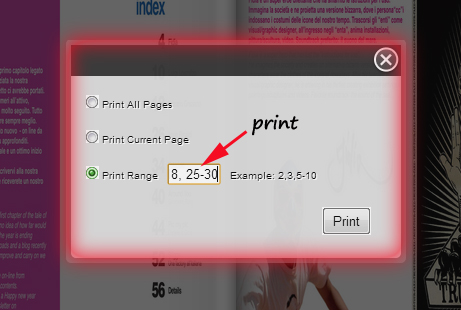
Related products
- A-PDF PPT To EXE - Convert PPT file to professional EXE file or screensaver file, or video file such as AVI, WMV,MPEG.
- A-PDF to Flipbook for Mac - Publish interactive page turning book on Mac OS
- A-PDF to Flipbook for iPad Mac - Mac software to convert PDF to iPad-supported flipping book
- A-PDF Barcode Split Service - Windows Service to split scanned PDFs based on barcodes or blank pages
We always like improving our products based on your suggestions. Please send your feedback (or ask questions) to us in the contact page.
 Follow us
Follow us  Newsletter
Newsletter