
How to publish 2-up page file in A3_H (16.54X11.69H) size?
Question
My original PDF file is of A4 size, but I want to convert it into 2-up page file of A3_H size, how to do this?
Solution
A-PDF N-up Page (free download here)can help you convert standard PDF to 2-up page file, and in
the meanwhile, it also allows you to customize output size and page layout.
1. Launch A-PDF N-up Page and add PDF documents to the list;
2. Define N-up page method: choose "2-UP" mode, horizontal and other settings;
3. Click "Settings" button and a window will pop up, select "Fit to page size" and click on "A3_H", save the settings. And you can also define page layout such as gutters and margins;
4. Click "N-Up Page…" button and choose output path to publish A3_H size 2-up page PDF.
PS: This program also allows you to batch convert multiple PDF to N-Up page file.
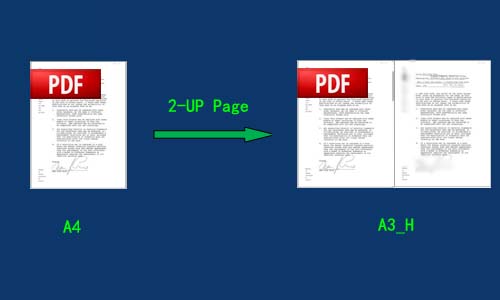 |
Related products
- A-PDF Page Cut - break PDF document Pages into smaller pages
- A-PDF Page Crop - crop or removes the white margins (space) of PDF pages
We always like improving our products based on your suggestions. Please send your feedback (or ask questions) to us in the contact page.
 Follow us
Follow us  Newsletter
Newsletter