
How to split multiple page PDF into separate pages as PDF?
Question
Solution
I suggest you to use A-PDF split, this is a simple to use desktop application for you to split multiple page PDF into separate pages and save those pages as PDF format. The separate roles are varied. You can split PDF pages by specific page, for example: extract page 1, 2-3, 10. Or you can split PDF pages by the original bookmark from PDF. All the separate process is independent, without need to open Adobe Acrobat.
How can I split multiple page PDF into separate page with using A-PDF split? Firstly, you should install A-PDF split software to your computer, compatible with windows 98/NT4/Me/2000/XP/Vista. And then follow step-by-step tutorial:
1. Browse and open your local PDF file, the PDF file you need to split:

2. Define which page should be extracted, by pages/bookmark/odd or even pages:
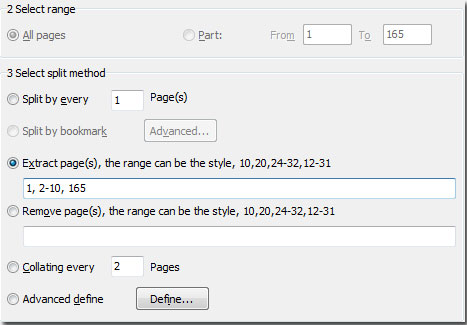
3. Define the name of split pages:
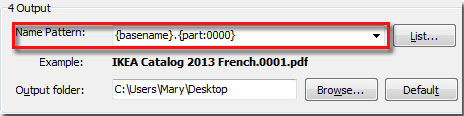
4. Time to split: 
Related products
- A-PDF Merger - Combine two or more image files or Acrobat PDF files into a single PDF document
- A-PDF Size Splitter - Split any Acrobat PDF file or group of files into smaller-sized pdf files
- A-PDF Number - Add/create page number in PDF pages
We always like improving our products based on your suggestions. Please send your feedback (or ask questions) to us in the contact page.
 Follow us
Follow us  Newsletter
Newsletter