
How to split PDF based on page size?
Question
Solution
program supports batch convert mode, which allows you to batch split multiple PDFs into different files based on page size.
1. Add PDF document(s) or add a folder of PDF files;
2. Define output settings: Name pattern and output folder;
3. Click "Setting" button to choose page size types, if the page size list does not include page size of your PDF, you can define value for it;
4. Click "Split Selected" or "Split All" to split PDF into different files, each of which is made up of same size pages.
PS: The page size list of A-PDF Size Page Split includes almost all the standard page size: Letter, Legal, Junior Legal, Ledger, Tabloid, A0~A10, B0~B10 and C0~C10.
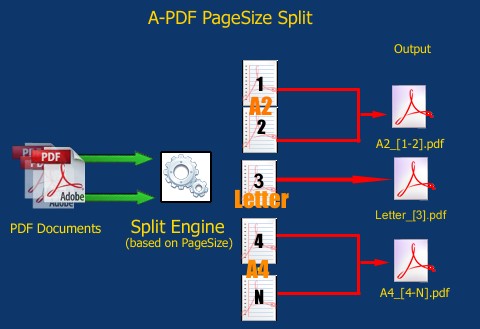 |
Related products
- A-PDF Split - Split any Acrobat PDF file into separate pdf files base on page, bookmark and more
- A-PDF Content Splitter - Split PDF files based on content
We always like improving our products based on your suggestions. Please send your feedback (or ask questions) to us in the contact page.
 Follow us
Follow us  Newsletter
Newsletter