
How to split PDF file based on blank page by using A-PDF Scan and Split?
Question
Solution
According to your need, I recommend you to use A-PDF Scan and Split tool. This tool is compatible with Windows 2000/XP/Vista/7. You can directly batch scan paper and split to small PDF files based on blank page/barcode page. This tool also provides the command line mode and hot directory mode, for you to quickly split PDF based on blank page.
Prepare all your papers and Scanner; install A-PDF Scan and Split to your computer;
Run on A-PDF Scan and Split tool, choose scan and split option;
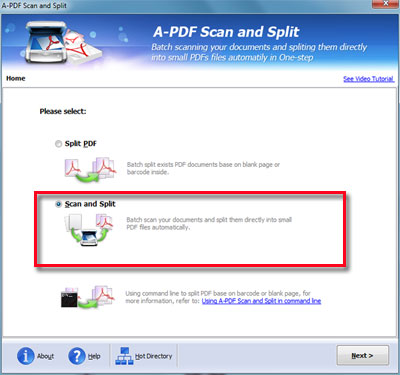
Click next to choose method 2 (blank page as split tag);
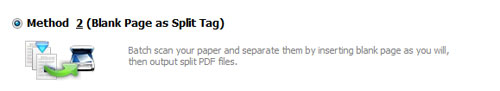
Recognize blank page and choose which scanner should use, and then define output folder and name of PDF file;
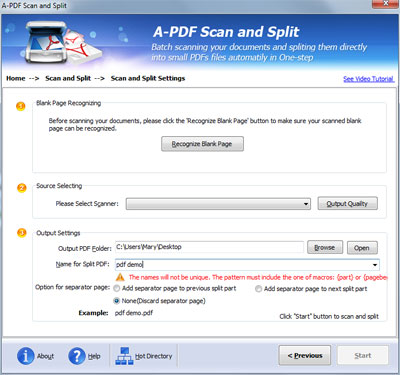
Start to scan and split, quickly and accurately.
Related products
- A-PDF Split - Split any Acrobat PDF file into separate pdf files base on page, bookmark and more
- A-PDF Size Splitter - Split any Acrobat PDF file or group of files into smaller-sized pdf files
- A-PDF Content Splitter - Split PDF files based on content
We always like improving our products based on your suggestions. Please send your feedback (or ask questions) to us in the contact page.
 Follow us
Follow us  Newsletter
Newsletter