
How to view my flipping book on mobile equipment iPad and Android?
Question
Reading FlipBook created by A-PDF FlipBook Maker on PC is wonderful for me but if I can read the page turning book on mobile devices such as iPad, iPhone or Android will be more awesome for me. Then can you show me how to make flipbook readable on mobile devices?
Solution
Nowadays, more and more people prefer to get the information or make fun from mobile devices. Then do you know you can read the eBook with page turning effect on your mobile devices such as iPad, iPhone and Android with ease? Here is the powerful A-PDF FlipBOOK Maker for you information. If you are interested in reading flipping magazine on mobile devices, then you will find the simply to make flipbook read on mobile phone, pad exactly.
Step1: Add PDF file. Download and run program and then click "Create New" to continue.
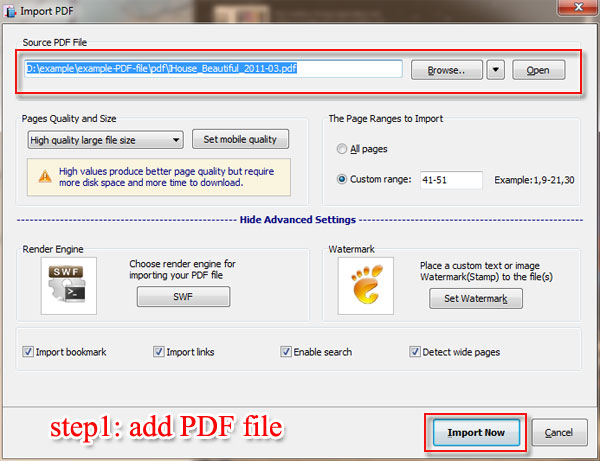
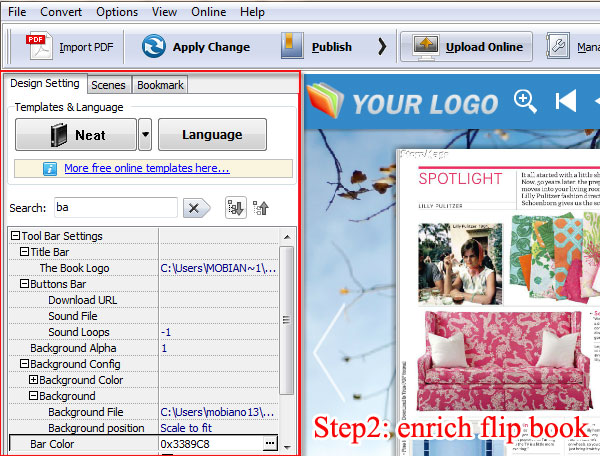
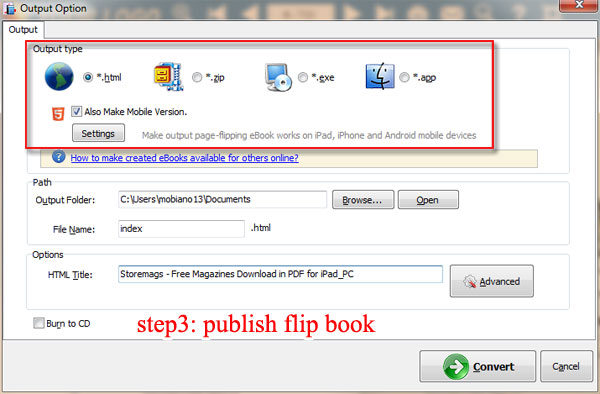
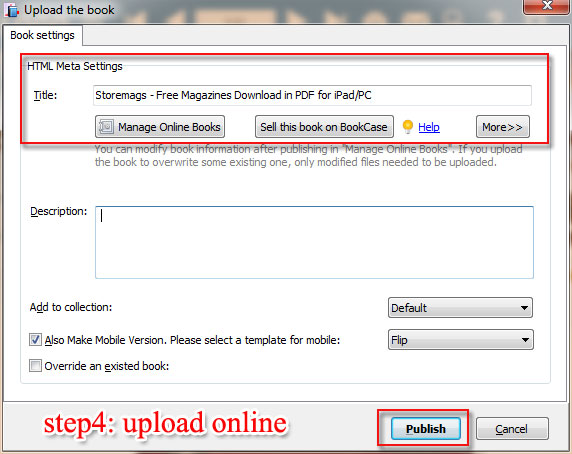
Related products
- A-PDF to Flipbook - Turn PDF files into stunning flash book with realistic page flipping effect
- A-PDF to Flipbook Pro - Convert PDF to 3D flash flip book with embedded multimedia
- A-PDF to Flipbook for Mac - Publish interactive page turning book on Mac OS
- A-PDF to Flipbook Pro for Mac - Embed video, flash, audio, images and links to the virtual flip book
We always like improving our products based on your suggestions. Please send your feedback (or ask questions) to us in the contact page.
 Follow us
Follow us  Newsletter
Newsletter