
Is it possible to save the template settings for future use?
Question
After I customize the settings for the flip book, I like the book style very much, so can I save it and use it next time?
Solution
Well, A-PDF to Flipbook (free download here) allows you to save the settings for future use.
1. Customize the book style based on existing template, click "Apply Change";
2. Make sure all settings are set, click "Save the template setting" to save project to your defined folder;
3. When you want to use this customizable project in the future, click "Import Flash Template Setting" to import the template setting you saved before, and you can use it directly. This function will help save your time.
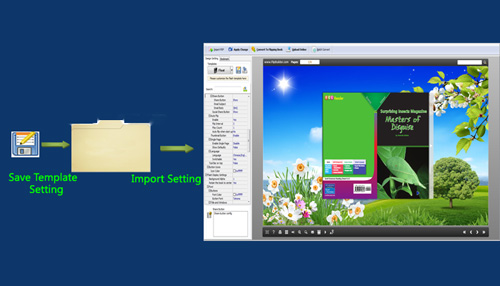 |
Related products
- A-PDF to Flipbook Pro - Convert PDF to 3D flash flip book with embedded multimedia
- A-PDF to Flipbook for iPad - Publish amazing flash flipping edition that can be viewed on iPad
We always like improving our products based on your suggestions. Please send your feedback (or ask questions) to us in the contact page.
 Follow us
Follow us  Newsletter
Newsletter