
Save digital flip ebook as Screen Saver
Question
I notice that there are many output formats in FlipBook Maker. All of them are very helpful. Now my question is: what is the use of Screen Saver? Whether it means I can set flipbook as a windows screen saver?
Solution
Yes, you are right. You can make screen saver from designed flipbook with A-PDF FlipBook Maker. Follow below steps to learn how to make it.
1. Launch: download->install->launch A-PDF Flip Book Maker (free download here) program
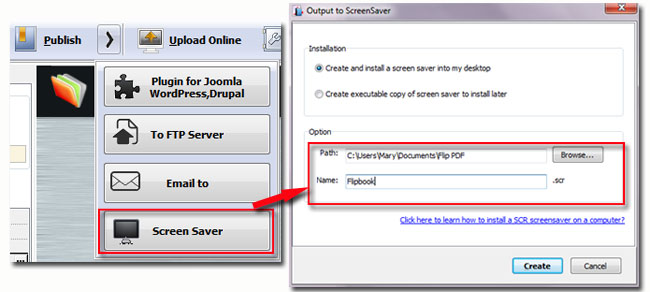
4. Install Screen Saver
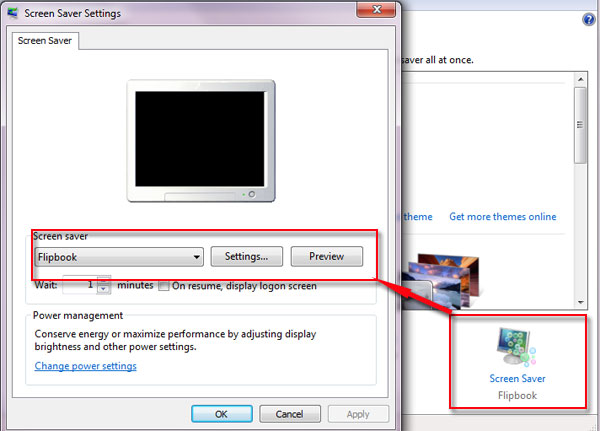
Related products
- A-PDF Scan Optimizer - batch optimize your scanned PDF documents
- A-PDF Text Replace - batch replace, change or delete multiples text in Acrobat PDF files automatically
- A-PDF Rename - batch rename multiple PDF document based on content, metadata and file attributes(Size, Datetime) within PDF files. You can batch change or update multiple PDF files metadata (title, creator, producer, author, subject and keywords) as well as
- A-PDF Form Data Extractor - batch export PDF form data to CSV or XML file format
We always like improving our products based on your suggestions. Please send your feedback (or ask questions) to us in the contact page.
 Follow us
Follow us  Newsletter
Newsletter