
Three steps to convert PDF to html5 flipbook.
Question
Have lots of PDF files to convert into digital flipbook? Want makes your PDF beauty and attractive? Want your PDF Magazine easy for readers to access, to share and to view friendly?
Solution
Lucky you’re here, you’re here with A-PDF Flip Book Maker.
A-PDF Flip Book Maker is wonderful jQuery and HTML5 flipping ebook maker that allows all levels users to convert PDF, image or Office, Openoffice file to page turning book. It is not just a PDF to HTML5 Flipping ebook conversion, it also a PDF editor, a multifunctional ebook reader and a online flipbook upload tool.
You can easy to convert PDF to HTML5 Flipping eBook:
Step1: Create new Project and import content. Import content into A-PDF Flip Book Maker program, Except PDF files, Office, openoffice, image and text are also supported;
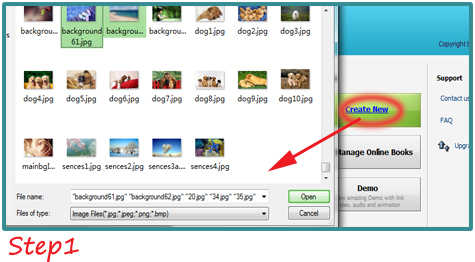
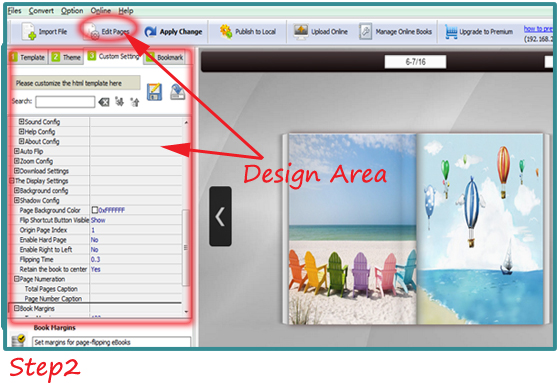
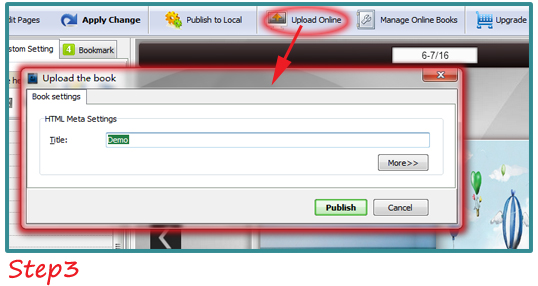
Related products
- A-PDF Word to PDF - Batch convert MS Word file into professional-quality PDF documents
- A-PDF FlipBook Creator - Create Flash Flip Books with "page turning" effect from any kind of printable documents.
- A-PDF to Flipbook Pro - Convert PDF to 3D flash flip book with embedded multimedia
We always like improving our products based on your suggestions. Please send your feedback (or ask questions) to us in the contact page.
 Follow us
Follow us  Newsletter
Newsletter