
Tutorial to manage online publications with Page Flip Software
Question
Solution
Flipbook Maker not only allows you to publish flipbook online, but also manage those online books easily. With the help of "Manage Online Books", you can edit, share and even delete online flipbook.
Learn below steps to know how to change the title of online flipbook:
1. On the whole process, we need to use Flip Book Maker (free download here),
so now we should install A-PDF Flip Book Maker firstly;
![]()
5. In Manage Books panel, there are listing all flipbooks you uploaded;
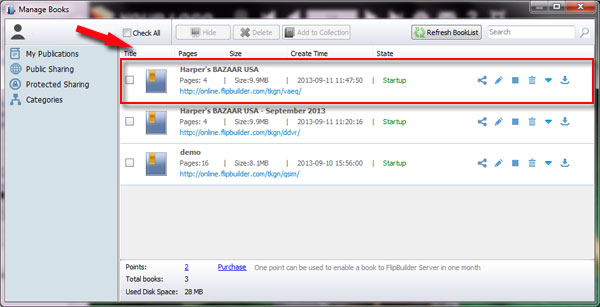
6. Find the book you need to edit and then click "Book Details" icon;
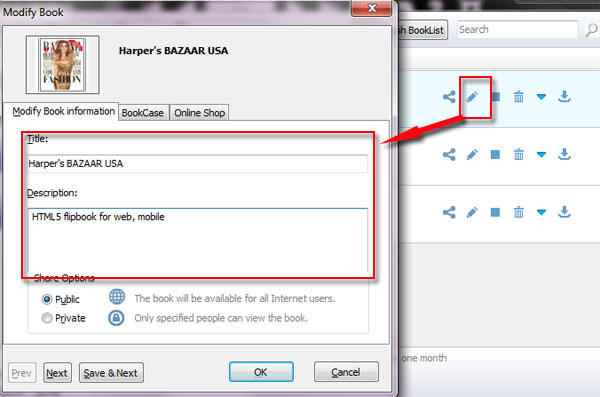
7. Input the new title and description for your book. Click "OK".
Related products
- A-PDF to Flipbook Pro - Convert PDF to 3D flash flip book with embedded multimedia
- A-PDF to Flipbook for Mac - Publish interactive page turning book on Mac OS
- A-PDF to Flipbook Pro for Mac - Embed video, flash, audio, images and links to the virtual flip book
- A-PDF to Flipbook for iPad - Publish amazing flash flipping edition that can be viewed on iPad
We always like improving our products based on your suggestions. Please send your feedback (or ask questions) to us in the contact page.
 Follow us
Follow us  Newsletter
Newsletter