
Will some PDF merge tool prompt when output file existing already?
Question
Which PDF merge software provides prompt when the output file existing already or the merging work has been completed successfully?
Solution
A-PDF Merger (free download here) is such software which prompt you the above messages.
Set the program with steps below:
- Click "File->Add/ Add a Directory" to add PDF files;
- Click "Tools->Options->General", check options: "Prompt me when the output file existing already", "Prompt me after merging successfully". Then click "Ok" to save your settings;
- Define "Merge Method" for listed files and then click "Merge" with prompting you "Merge Successful! Do you want to open the output document?" Choose Yes or No as you like.
View video tutorial here:
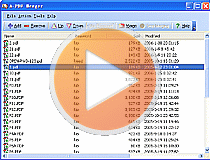 |
Related products
- A-PDF Merger - Combine two or more image files or Acrobat PDF files into a single PDF document
- A-PDF Split - Split any Acrobat PDF file into separate pdf files base on page, bookmark and more
- A-PDF N-up Page - batch make creating N-up (2-up, 4-up) imposed PDF files
We always like improving our products based on your suggestions. Please send your feedback (or ask questions) to us in the contact page.
 Follow us
Follow us  Newsletter
Newsletter