
How do you deal with the colons while renaming PDF files?
Question
If a content tag contains a colon, the pdf file can not be renamed successfully. How to solve this problem?
Solution
If you encounter colon problem while using A-PDF Rename (free download here), please follow the below instructions to fix:
- Add PDF Documents: select "File->Add PDF Document" to add files to the list;
- Click "Advanced" in "Rename Method" panel, and input script as below:
Begin
title:= AnsiReplaceStr(title, ':', '_');
newFilename :=title;
End.
Take below image as reference: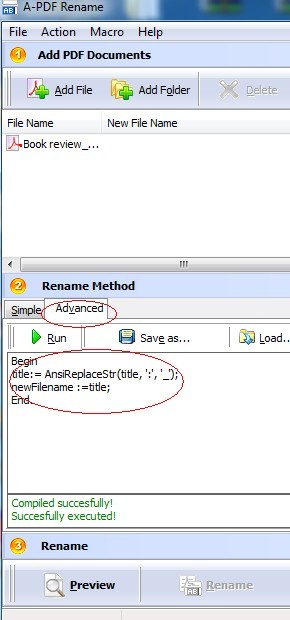
- Click "Preview" or "Rename" icon, you will get all PDF files renamed with your defined new name pattern.
View video tutorial here:
 |
More Related Q&A
- Rename and change properties together
- Change part of many PDF filenames
- Auto-rename PDFs with series numbers
- Append date to PDF filenames
- Rename PDF files with metadata
- Rename PDFs with saving original files
- Custom new filenames using script
- Rename PDF files by extracting content
- Convert images contain scan files to PDF
- Unlock secured PDF
- Secure PDF with passwords or restrictions
- Protect a PDF File with password
- Scan to PDF and mail it subsequently
- Remove restrictions from encrypted PDF
- Convert scan files to Acrobat PDF
- Protect PDF files or remove restrictions
- Convert Image to PDF
- How to Extract JPEG Image File from PDF files
TOP Q&A
Related products
- A-PDF Rename - batch rename multiple PDF document based on content, metadata and file attributes(Size, Datetime) within PDF files. You can batch change or update multiple PDF files metadata (title, creator, producer, author, subject and keywords) as well as
- A-PDF Preview and Rename - Preview PDF content easily, rename PDF based on content you previewed.
- A-PDF Preview and Move - Preview content for multiple PDF files, then OCR page content to rename and define dest folder to move.
We always like improving our products based on your suggestions. Please send your feedback (or ask questions) to us in the contact page.
 Follow us
Follow us  Newsletter
Newsletter