
How to Change Background Image and Sound of Flipping Page Book
Question
Solution
In A-PDF FlipBook Maker, changing the background files by the most obvious factors of Image and Sound. Then let me show you applying this feature steps by steps:
Prepare:
1.Download a flipping book maker tool & prepare a PDF file;
2.Importing your files to the flipping book maker.
Change Image:
1.Open custom panel;
2.Input "background" in the search bar of custom panel;
3.Go to background file option and browse your Image file;
4.Apply change to save settings of background Image.
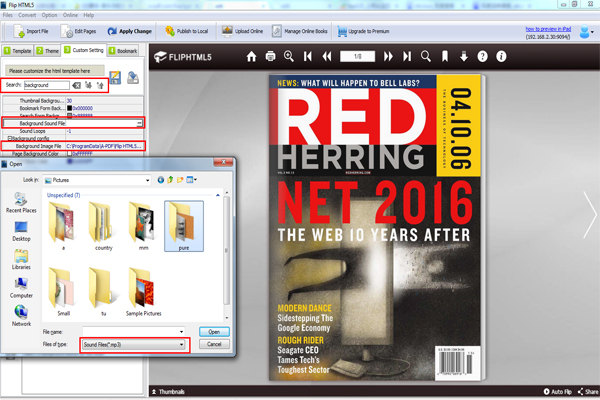
Change Sound:
1.Input sound in search bar under custom panel;
2.Choose sound file to your flipping book and apply change.
Related products
- A-PDF Number - Add/create page number in PDF pages
- A-PDF Excel to PDF - Batch convert MS Excel file into professional-quality PDF documents
- A-PDF HTML to PDF - Batch convert HTML or URL into professional-quality PDF documents
We always like improving our products based on your suggestions. Please send your feedback (or ask questions) to us in the contact page.
 Follow us
Follow us  Newsletter
Newsletter