
How to remove PDF Files Restriction for Opening, Copying, Editing and Printing?
Question
After I downloaded a PDF file from a website, I was not able to copy or print the content, let alone do editing. Is there any way to remove the restriction for copying, printing and editing?
Solution
You can try A-PDF Restrictions Remover. A-PDF Restrictions Remover can help you remove all restrictions imposed by the owner on the PDF file. And in a few seconds, you are able to copy, print and even edit the encrypted PDF file.
Besides, this restriction removing software can help you remove the user password with ease, but the premise is that you know what the user password is.
Below I will show you how to remove restriction on opening, copying, printing and editing a PDF. There are two ways to do this with A-PDF Restrictions Remover.
Method 1
Step 1:
Start A-PDF Restrictions Remover, and then you can click "Settings" to backup the PDF file and set Password Pool for removing user password.
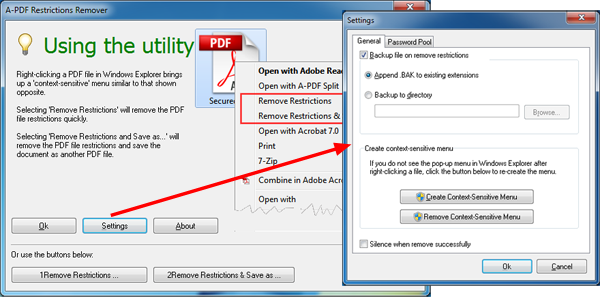
Step 2:
Click "1Remove Restrictions…" or "2Remove Restrictions & Save as…", and then in the pop-up window, select a PDF file that you want to remove restrictions and save it. Soon you will get a new PDF file with no restrictions.
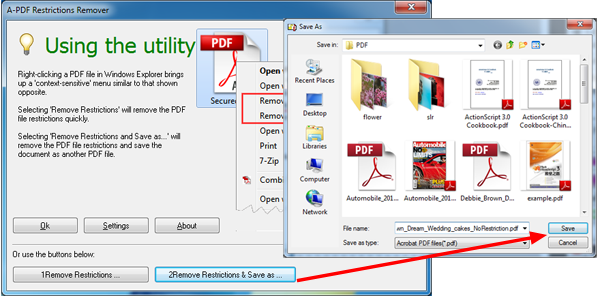
Method 2
This is a quick way to remove restrictions. You just need to right click on the PDF file and you will see the below window. Select "Remove Restrictions" or "Remove Restrictions & Save as…", and soon you will get a PDF without restriction.
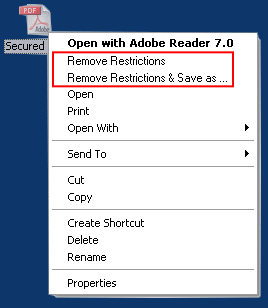
Related products
- A-PDF Password Security - Change password security of existing Acrobat PDF files
- A-PDF Restrictions Remover Command Line - A command line tool to remove PDF restrictions and password.
- A-PDF Password Security Service - Monitor folders for changing PDF password security
We always like improving our products based on your suggestions. Please send your feedback (or ask questions) to us in the contact page.
 Follow us
Follow us  Newsletter
Newsletter