
How to batch watermark a folder PDFs via Command Line?
Question
Solution
This tool enables you to watermark folders of PDF files with ease:
C:\Files>set pwmCmd="C:\Program Files\A-PDF watermark\PWMCMD.exe"
C:\Files>for %f in (*.pdf) do %pwmCmd% "%f" "Text - FINAL"
Other Usage:
PWMCMD [Input File] [-S:Password] [Watermarks|wm file]
[-O:Output File Name] [-U"[Macro Name]=[Macro Value],
[Macro Name]=[Macro Value],..."]
Here is the example with adding an image logo:
PWMCMD c:\pdfs\doc.pdf "FINAL" "Com Logo" -O"c:\pdfs\out.pdf"'
Add other types watermarks:
1. PWMCMD c:\pdfs\doc.pdf "Text - FINAL"'
2. PWMCMD "c:\pdfs\doc.pdf" "C:\Watermark\doMark.wm" -o"c:\pdfs\out.pdf"
3. PWMCMD c:\pdfs\doc.pdf "MacroWatermark" -O"c:\pdfs\out.pdf"
-U"mymacroA=companyA,InputName=clientA"
This web tutorial will give you an overview of the procedure how easy to use this product!
Or view video tutorial here:
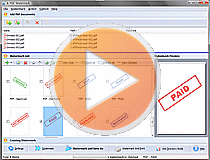 |
More Related Q&A
- Overlay PDF pages with dynamic stamp
- Label PDF with web addresses
- Set sign for confidential PDF
- Watermark PDF then print immediately
- Show company name on PDF
- Manual design watermarks for PDFs
- Stamp PDF with all formats of images
- Add text or image as watermarks
- Convert images contain scan files to PDF
- Unlock secured PDF
- Secure PDF with passwords or restrictions
- Protect a PDF File with password
- Scan to PDF and mail it subsequently
- Remove restrictions from encrypted PDF
- Convert scan files to Acrobat PDF
- Protect PDF files or remove restrictions
- Convert Image to PDF
- How to Extract JPEG Image File from PDF files
TOP Q&A
Related products
- A-PDF Watermark - Add image and text watermarks to a batch of Acrobat PDF documents
- A-PDF Image to PDF - Convert photos, drawings, scans and faxes into PDF documents
- A-PDF Number Pro - Batch add Page Number to Acrobat PDF documents, including prefix and suffix.
We always like improving our products based on your suggestions. Please send your feedback (or ask questions) to us in the contact page.
 Follow us
Follow us  Newsletter
Newsletter