
How to rotate 180 degree of pages and change first pages as last ones?
Question
Think of a book lying front cover down. If i open the book and begin to read, I will read the sory backwards. If I simply pick the book up and rotate it about its long axis, then the book will read normally. Can your software rotate each page 180 deg?
Solution
Of course yes, you can use A-PDF Page Master (free download here) to rotate 180 and reverse pages with only four steps:
- Click "File->Open" to add a PDF file, the pages will be listed as thumbnails;
- Rotate pages: click "Pages->Rotate->All Pages->Rotate 180", then "OK", the pages will be rotated in thumbnails;
- Reverse pages: click "Pages->Reverse", then the first page will be changed as last one, so the other pages.
- Click "File->Save/ Save As" to save changed page as new PDF file.
Video Tutorial
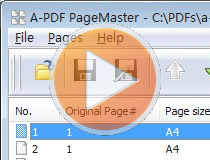 |
Two Image Tutorials
- Reorder PDF pages with cancel function
- Organize pages in PDF files
- Move pages to right order in PDFs
- Change page sequence of large PDF
- Clockwise rotate pages in PDF files
- Change page size in PDF documents
- Merge PDF files then resize pages
- Convert images contain scan files to PDF
- Unlock secured PDF
- Secure PDF with passwords or restrictions
- Protect a PDF File with password
- Scan to PDF and mail it subsequently
- Remove restrictions from encrypted PDF
- Convert scan files to Acrobat PDF
- Protect PDF files or remove restrictions
- Convert Image to PDF
- How to Extract JPEG Image File from PDF files
More Related Q&A
TOP Q&A
Related products
- A-PDF Merger - Combine two or more image files or Acrobat PDF files into a single PDF document
- A-PDF Split - Split any Acrobat PDF file into separate pdf files base on page, bookmark and more
- A-PDF Page Cut - break PDF document Pages into smaller pages
- A-PDF Page Crop - crop or removes the white margins (space) of PDF pages
We always like improving our products based on your suggestions. Please send your feedback (or ask questions) to us in the contact page.
 Follow us
Follow us  Newsletter
Newsletter