
Will you open multiple PDF files one after another then move to different folders?
Question
What software do you need to view content of multiple PDF files instead of opening one after another for storing in different folders?
Solution
You can use A-PDF Preview and Move (free download here) to view PDF content and move to differ folders with ease.
Just as below shows:
- Click "File->Add Folder" to add a folder PDF files simultaneously;
- Click "Action->Add dest directories", click "Add" to input Caption and define Directory for storing different types of PDF files;
- Click on the first file, preview content from right-side box, then choose its storing folder icon to move at once.
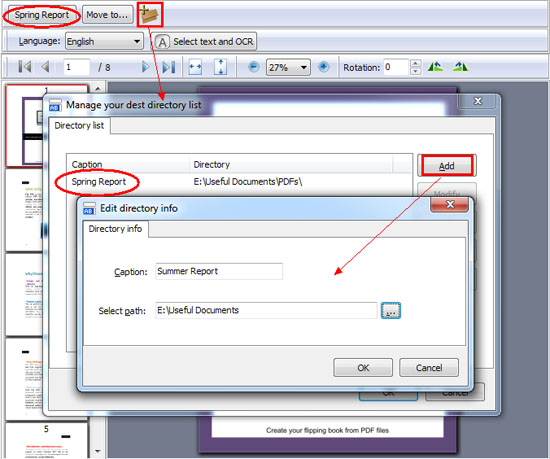 |
Or view video tutorial here:
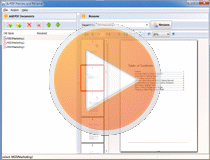 |
More Related Q&A
- Sort PDF files based on content
- View PDFs in a same window
- Preview and organize PDFs
- Manage, delete and rename PDF on content
- Delete PDF while viewing content
- Rearrange PDF with a single tool
- Check PDF content then rename and move
- Set folders to store different PDFs
- Convert images contain scan files to PDF
- Unlock secured PDF
- Secure PDF with passwords or restrictions
- Protect a PDF File with password
- Scan to PDF and mail it subsequently
- Remove restrictions from encrypted PDF
- Convert scan files to Acrobat PDF
- Protect PDF files or remove restrictions
- Convert Image to PDF
- How to Extract JPEG Image File from PDF files
TOP Q&A
Related products
- A-PDF Preview and Rename - Preview PDF content easily, rename PDF based on content you previewed.
- A-PDF OCR - OCR scanned PDF paper books and documents into editable electronic text files fast and easily.
- A-PDF Preview and Move - Preview content for multiple PDF files, then OCR page content to rename and define dest folder to move.
We always like improving our products based on your suggestions. Please send your feedback (or ask questions) to us in the contact page.
 Follow us
Follow us  Newsletter
Newsletter